by Brian Halligan
One of the perks of my job is I get to talk to lots of interesting CEOs and founders of other companies who are trying to build an inbound marketing machine. And a question I've been getting a lot lately from CEOs is, "Okay, I'm on Twitter, but I don't get it. How the heck do you use this thing?"
The problem most CEOs have is, they haven't got Twitter set up right. So I thought I'd share with you how I personally have mine set up -- I suggest you do something similar.
Set up Multiple Twitter Streams
To get the most out of Twitter, you need to set up streams to listen to. The raw Twitter feed is okay, but it's almost like having one TV station. Instead, you want to set up Twitter so you have multiple TV stations for different interests ... think ESPN for sports, CNN for news, etc.
Below, I've outlined how I use our new Social Inbox app to interact with the people I care about most, filter through massive amounts of data to find the information I'm looking for, and manage my Twitter handle while still managing to get some work done on occasion.
Here's how my "channels" are set up. I suspect most them will be applicable to you, too:
Mentions of @bhalligan
This stream consists of people who are mentioning me on Twitter. As you can see, the last mention I got was an hour ago. I try to respond to folks as quickly as possible in here.
Mentions of @HubSpot
This one is people mentioning @HubSpot on Twitter. This collects a relatively high volume of tweets, and although we have a social media manager on our team at HubSpot monitoring and responding to most of these, I also like to keep an eye on that channel and weigh in from time to time.
Halligan's Timeline
I follow about 1,000 people of different stripes and colors on Twitter, and this is the raw feed. This is the only thing most CEOs are looking at when using Twitter, and it's the main reason they don't get value from it. It's just way too noisy.
HubSpot's Timeline
HubSpot follows about 40,000 people of different stripes and colors, and this is the raw feed. Frankly, I rarely look at this one and should probably just delete it.
Customers Talk Re:HubSpot
This is my favorite channel. It listens to all my customers (currently about 9,000 customers and something like 50,000 users) and tells me whenever any of them mention our brand! I like to respond in there a lot.
Leads Talk Re:HubSpot
This is my second favorite channel. It listens to all the people who are leads in my database and tells me whenever any of them mention our brand!
Competitors
This is a channel that listens to anyone in my database who mentions any of my competitors or mentions my competitor and HubSpot in the same tweet. It's very useful to listen here to keep my ear to the ground.
Thought Leaders
Our marketing department keeps a list of about 100 thought leaders in my industry (e.g. David Meerman Scott, Chris Brogan, Brian Solis, Kara Swisher, etc.), and this channel listens to them on Twitter. For this one, I like to cycle in to see what's on their minds and engage them from time to time.
News
This channel is just a bunch of news outlets like The New York Times, The Wall Street Journal, The Onion, and a few others for me to keep up with the rest of the world outside of marketing.
Does that make sense?
Fellow CEOs -- please share your biggest Twitter listening challenge in the comments below. And if you're a CEO who is also a HubSpot customer and would like some additional coaching on Twitter, request a 20-minute phone call with me here, and I'll help you set up your Social Inbox just like mine. If it turns out there are thousands of you who want help with this, I'll do a webinar instead!
I also just so happen to be personally monitoring the @HubSpot Twitter account today as well.
-- @bhalligan

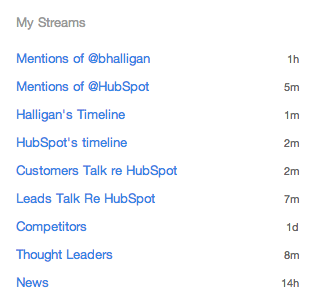
No comments:
Post a Comment