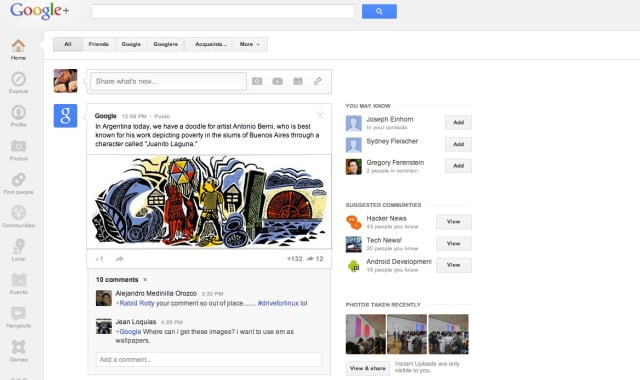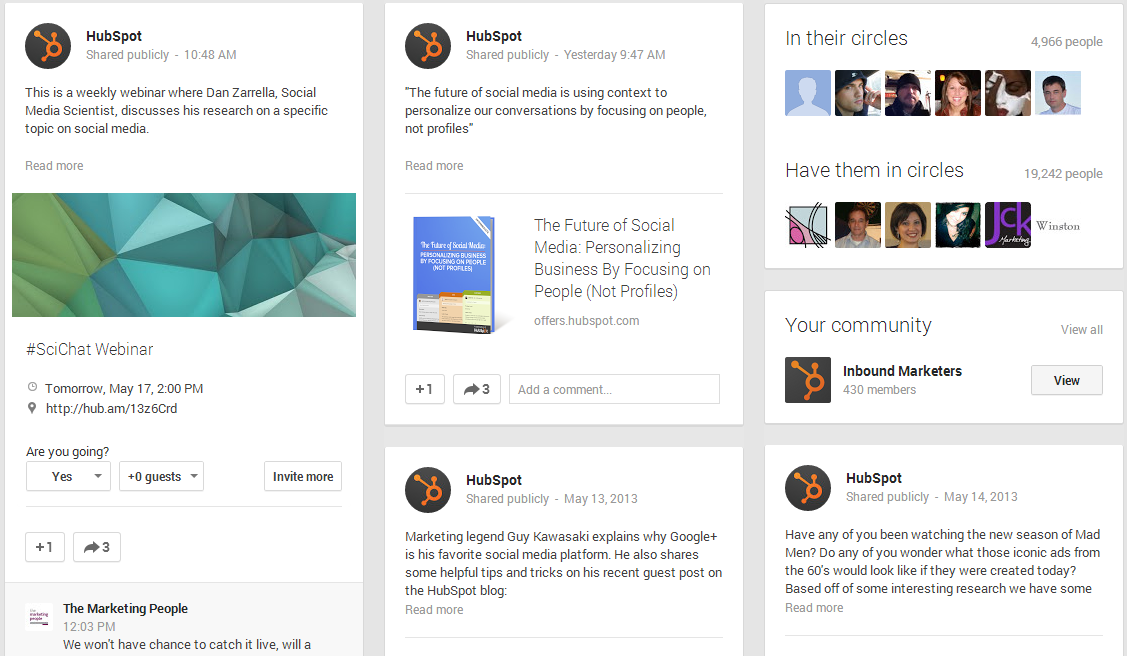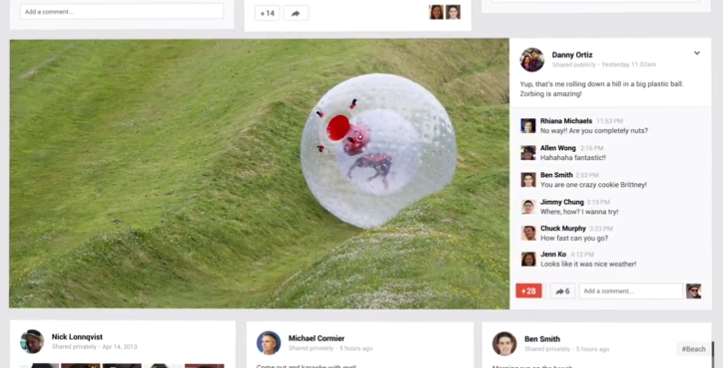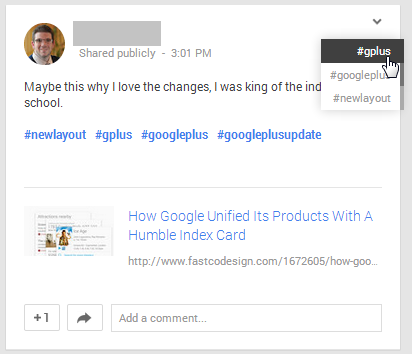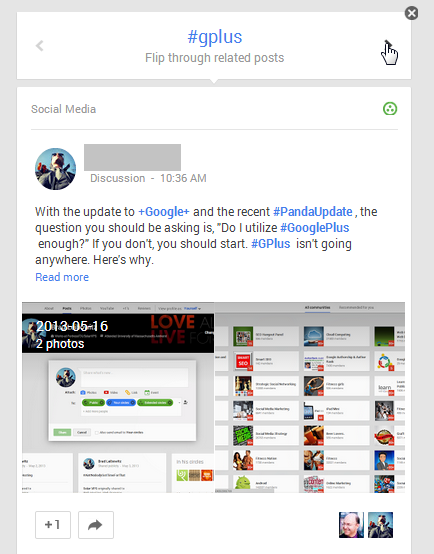22% of Salespeople Don't Want to Make Money
by Rosalia Cefalu
“Two roads diverged in the social media wood, and I, I took the one less traveled,” said 21.7% of salespeople.
In a
recent survey of 511 predominantly B2B sales reps and executives published on A Sales Guy Consulting, approximately
22% of salespeople claimed they didn’t use social media to close deals, while an overwhelming
78.3% said they had used social media to sell.Are you, or someone you know, part of the 22%? If so, it could be impacting your career, your business, and your paycheck. But there's good news -- there's still time to join the 78%! Allow me to try to make the case for you (and feel free to co-opt any of this if you'd like to make this case for a 22%-er yourself.)
Why Social Media’s Value Is on the Upswing
We live in a world where open communication and transparency are not just options, but near addictions. When it comes to social media, many people have fallen victim to digital exhibitionism. We post how we feel about our meals, our friends, the services we use, and our views on just about anything. With this kind of unfiltered, raw personal insight flowing constantly through the arteries of social media, now is the time for salespeople to keep their fingers, quite literally, on the pulse of the marketplace through social media platforms like Twitter, LinkedIn, and Facebook.
It wasn’t always like this. In the beginning of the social media era, this kind of personal data simply wasn’t around. There were less people talking, sharing, and establishing relationships over social media. It’s taken some time for the B2B market to join the social media conversation, but there’s no denying that the data overwhelmingly suggests that industries have evolved and adopted these practices. In
2013, 43% of surveyed marketers said they had found a customer through LinkedIn.
Similarly, 56% of B2B marketers plan to increase their social media spend in 2013.
Now that adoption has ramped up, it’s time to respond. Not just in Marketing, but in Sales, too.
Why Should Sales Adopt a Social Media Strategy?
Because your future customers are on social media!
Remember back when businesses would advertise in the Yellow Pages? Someone might look up “Law Firm,” call for a quote for their services, and the firm would answer when people called. In the digital age, it's not so different. People "call" us in a lot of different ways -- on the phone, via our website, on email, even in search engines. And when they do, we do our best to "call" them back, whether through nurturing materials, an email, or an actual phone call.
Now answer me this. If you got a "call" through social media ... would you return it?
If your answer is anything other than
of course, you might be in the 22%. For some time now, social media has been the voicemail box we just haven’t been checking. With growing adoption of social media, there are more and more messages being sent over social that you should be doing your darndest to pick up on. And if you’re not checking the messages, someone else will.
72.6% of salespeople using social media actually outperformed their colleagues not on social media. Don’t let the salesperson outperforming you be from your competitor.(Tip: The value of social media in the sales process extends beyond just being present where leads are communicating. It has to do with the soft skills many sales professionals have already honed in-person and on the phone. Any sales professional knows it’s extremely important to develop a sense of comfort and trust early on in a relationship. Social media can be the perfect medium for engaging in those conversations that will help you better understand your lead's pain points, interests, and personality. In a world where we text before we call, the domain of sales conversations is expanding from the headset into the Twitter stream.)
What Sales Reps Could Be Doing TODAY to Leverage Social Media
So how exactly does a salesperson get involved in an effective social media strategy? The first steps are knowing which messages to search for, who the most important people to look for are, and how to best respond to individual messages. Here's how you (or that friend of yours in the 22%) could get started immediately with being a social seller.
Monitor Your Company and Industry Keywords
Regularly monitoring mentions of target keywords (often the same ones Marketing uses to optimize their content) and mentions of your company on social media platforms like Twitter can help to identify those leads who are looking for a service like yours. You might even find leads making direct comparisons between you and your competitors. This is the perfect opportunity to lend a helpful hand and reach out to those people who are asking sales-centric questions.
Monitor Your Leads
Even salespeople who are already on social media often find it difficult to uncover messages from those leads who matter the most. This problem can be solved by monitoring specific lists of social media messages only from your leads, in order to gain perspective on their challenges and needs from your business.
You can create manual lists of people to monitor in Twitter, allowing you to see only messages that are coming from specific people -- like, say, a specific sales rep’s leads. Here at HubSpot, we use the brand new
Social Inbox to do this. Social Inbox is integrated into the same contacts database a marketer uses to send emails, so we’re able to monitor specific lists, like a sales rep’s specific leads from a CRM like Salesforce. From there, sales reps can monitor everything their leads are tweeting, or filter it further to only deliver streams of messages containing mentions of your company, relevant keywords in your industry, or just about any other custom search term that you care about.
Gather Social Context
Social media can be a great place to gather valuable lead intelligence that fuels your more high-touch sales efforts, like phone calls or in-person meetings. For example, one IT consulting company, NSK Inc.,
uses social media to streamline their in-person networking events. They host various in-person events in the industry, and invite people to register for free to attend and learn about new technologies in cloud computing and other relevant topics. Before the event, sales reps are able to pull a list of their leads who are attending, and easily view a history of their interactions with the company, a picture of them sourced from Twitter, and a stream of only their tweets. When sales reps have this valuable information ahead of time, they can streamline their conversations to the aspects of their offerings that each person cares about, instead of showing off every feature or capability.
Engage in a Conversation
Though some behaviors have changed with the adoption of new technologies, one thing hasn’t changed: we all still like to be treated like humans. The philosophy of inbound aims to take Marketing and Sales back to square one, and put the person (in this case, a prospect or lead) back at the center of your strategy. That means engaging in helpful conversations, not in sales pitches. That means addressing the specific needs of each individual person, not blasting the same all-encompassing tweet or response. Here are a few tips for better, more personalized social engagement:
1) Answer the Prospect, Not the Competition
If a prospect sends a message out to the Twittersphere asking for experiences with your company versus your competitor, you should, obviously, do what you can to answer their question. You should not send them a message about how much your competition sucks (even if they do). Instead, you could send them a link to a case study or testimonial from an existing customer. If your
email marketing client and web analytics are integrated into your social media monitoring tool, you could look into your contact’s past history with your company to better identify what their biggest challenges and interests are, and target your message toward them accordingly.
2) Develop a Personal Relationship
The real secret to social media is simple: be a person. People don’t want to do business with automated social media bots. Social media is an amazing opportunity to break down the faceless front of a company or brand and establish yourself as an actual person at the other end of the screen. This is the kind of rapport sales folks aim to achieve at the beginning of every phone call. Similarly, rapport can be established over social media, all the while having rich lead intelligence on hand to better understand and effectively address your potential customers’ pain points.
3) Don’t Be Afraid of What You Don’t Know
Maybe your leads are asking you questions you don’t have the answers to, whether they be technical or in the domain of another department. The best part about social media is that simply by answering your prospects’ calls, you’re already establishing great brand equity. If someone gives you a tough question, it’s better to tell a prospect that you’ll find them an answer and dig into it deeper with the people in your company that have the answers. Often, people can shy away from this level of uncertainty, but the openness of social media has invited a sense of transparency that, while uncomfortable at first, is preferred (and often demanded) by consumers.
Pretty low-hanging fruit, right? Feel like these are some changes you or someone you love in Sales could make today? (Hint: you totally can!) I believe in you, Sales. Become part of the 78%!






 While NFC technology is still moving at a slow pace, there are more NFC-enabled implementations all the time. So the question is, will Apple make the move to NFC this time around.
While NFC technology is still moving at a slow pace, there are more NFC-enabled implementations all the time. So the question is, will Apple make the move to NFC this time around. Apple stumbled last year when it introduced its own Maps service, which quickly received numerous negative reviews from users.
Apple stumbled last year when it introduced its own Maps service, which quickly received numerous negative reviews from users.